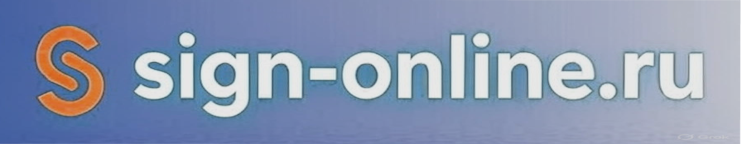Modern applications require seamless integration of digital signature capabilities. This comprehensive guide covers API implementation, best practices, and common integration patterns.
## API Architecture Overview
### RESTful Design Principles Digital signature APIs follow REST conventions providing: - Predictable endpoint structures - Standard HTTP methods and status codes - JSON request and response formats - Comprehensive error handling
### Authentication Methods Secure API access through: - API key authentication for server-to-server communication - OAuth 2.0 for user-delegated access - JWT tokens for stateless authentication - Webhook signatures for event verification
## Core Integration Patterns
### Document Upload and Preparation ```javascript // Upload document for signing const uploadDocument = async (file, metadata) => { const formData = new FormData(); formData.append('document', file); formData.append('metadata', JSON.stringify(metadata)); const response = await fetch('/api/documents/upload', { method: 'POST', headers: { 'Authorization': `Bearer ${apiKey}`, }, body: formData }); return response.json(); }; ```
### Signature Request Creation ```javascript // Create signature request const createSignatureRequest = async (documentId, signers) => { const payload = { document_id: documentId, signers: signers.map(signer => ({ email: signer.email, name: signer.name, role: signer.role, signature_fields: signer.fields })), settings: { reminder_interval: 72, expiration_days: 30 } }; const response = await fetch('/api/signature-requests', { method: 'POST', headers: { 'Content-Type': 'application/json', 'Authorization': `Bearer ${apiKey}` }, body: JSON.stringify(payload) }); return response.json(); }; ```
### Webhook Event Handling ```javascript // Handle webhook events app.post('/webhook/signature-events', (req, res) => { const signature = req.headers['x-signature']; const payload = JSON.stringify(req.body); // Verify webhook signature if (!verifyWebhookSignature(payload, signature)) { return res.status(401).send('Unauthorized'); } const event = req.body; switch (event.type) { case 'signature_completed': handleSignatureCompleted(event.data); break; case 'document_viewed': handleDocumentViewed(event.data); break; case 'signature_declined': handleSignatureDeclined(event.data); break; } res.status(200).send('OK'); }); ```
## Advanced Features
### Template Management Programmatically manage document templates: - Template creation and versioning - Dynamic field placement - Conditional logic implementation - Multi-language support
### Batch Operations Handle high-volume scenarios: - Bulk document processing - Automated workflow triggers - Parallel signature collection - Progress monitoring and reporting
### Custom Branding Implement white-label solutions: - Custom email templates - Branded signing experience - Logo and color customization - Domain configuration
## Error Handling and Monitoring
### Comprehensive Error Management ```javascript const handleApiResponse = async (response) => { if (!response.ok) { const error = await response.json(); switch (response.status) { case 400: throw new ValidationError(error.message, error.details); case 401: throw new AuthenticationError('Invalid API credentials'); case 429: throw new RateLimitError('API rate limit exceeded'); case 500: throw new ServerError('Internal server error'); default: throw new ApiError(`Unexpected error: ${response.status}`); } } return response.json(); }; ```
### Monitoring and Analytics Track API performance and usage: - Request/response timing - Error rate monitoring - Usage pattern analysis - Performance optimization opportunities
## Testing and Deployment
### Development Environment Setup - Sandbox API endpoints for testing - Mock webhook servers for development - Test document and signer management - Integration testing frameworks
### Production Considerations - Rate limiting and throttling - Caching strategies for improved performance - Failover and redundancy planning - Security audit and compliance verification
Successful API integration requires careful planning, robust error handling, and continuous monitoring to ensure optimal performance and user experience.